Get a second opinion on your current IT solutions
A cyberattack risk assessment systematically evaluates your organization’s vulnerabilities to cyber-attacks and the likelihood of such incidents. It involves identifying, analyzing, and prioritizing potential security threats while assessing current measures to mitigate them.
This free assessment aims to identify risk areas and recommend measures to reduce the likelihood of a successful attack, thus enhancing your organization’s overall security posture.


Our VP of Client Success will work with you to gain access to your system securely and deploy our tool.
After all the reports have been run, our technician and VP of Client Success will review them, noting anything that needs your attention. Once our internal review is complete, our VP will schedule a meeting with you to review the report and discuss our findings and recommendations.
Using unsupported software versions of Microsoft Office is a security threat because they no longer receive security updates, leaving the software vulnerable to known security issues.
Failed patches can leave systems in a partially patched state, which hackers can exploit to gain unauthorized access to systems, steal sensitive information, or launch further attacks.
Bitlocker is a built-in encryption feature in Windows that helps protect data on a computer’s hard drive from unauthorized access.
Are an important part of the cyberattack risk report. Some of the areas that we analyze are;
Enabled Generic Accounts
Are accounts that don’t identify a unique individual. An example of a generic account may include “guest” or “user” and indicates that multiple individuals may be using the account.
Reusing Local Accounts
On Multiple Computers can increase the risk of unauthorized access, make it more difficult to track and manage access, reduce accountability, and limit control over password policies.
Inconsistent Password Policy
It can reduce the effectiveness of passwords as a security measure, increase the risk of password reuse, and reduce compliance with security standards.
Unsupported Operating Systems
Pose an inherent risk to the network environment because they can’t be patched.
Account Lockout
It is an essential security measure that helps prevent unauthorized access to an account.
Using unsupported software versions of Microsoft Office is a security threat because they no longer receive security updates, leaving the software vulnerable to known security issues.
Failed patches can leave systems in a partially patched state, which hackers can exploit to gain unauthorized access to systems, steal sensitive information, or launch further attacks.
Bitlocker is a built-in encryption feature in Windows that helps protect data on a computer’s hard drive from unauthorized access.
Potential Compromised Account Credentials
are user credentials found during a Dark Web scan. Attackers can use these credentials to access the user’s account and perform malicious activities.
Significant External Vulnerabilities
include scans of your company’s firewall and potentially other public-facing IPs. These vulnerabilities pose a potential risk to organizations and can result in severe consequences such as data breaches.
"*" indicates required fields